How To Add A Promo Code
You can enter the promo code at the very end of the booking process on the downpayment screen. underneath the payment section, select "promo code"
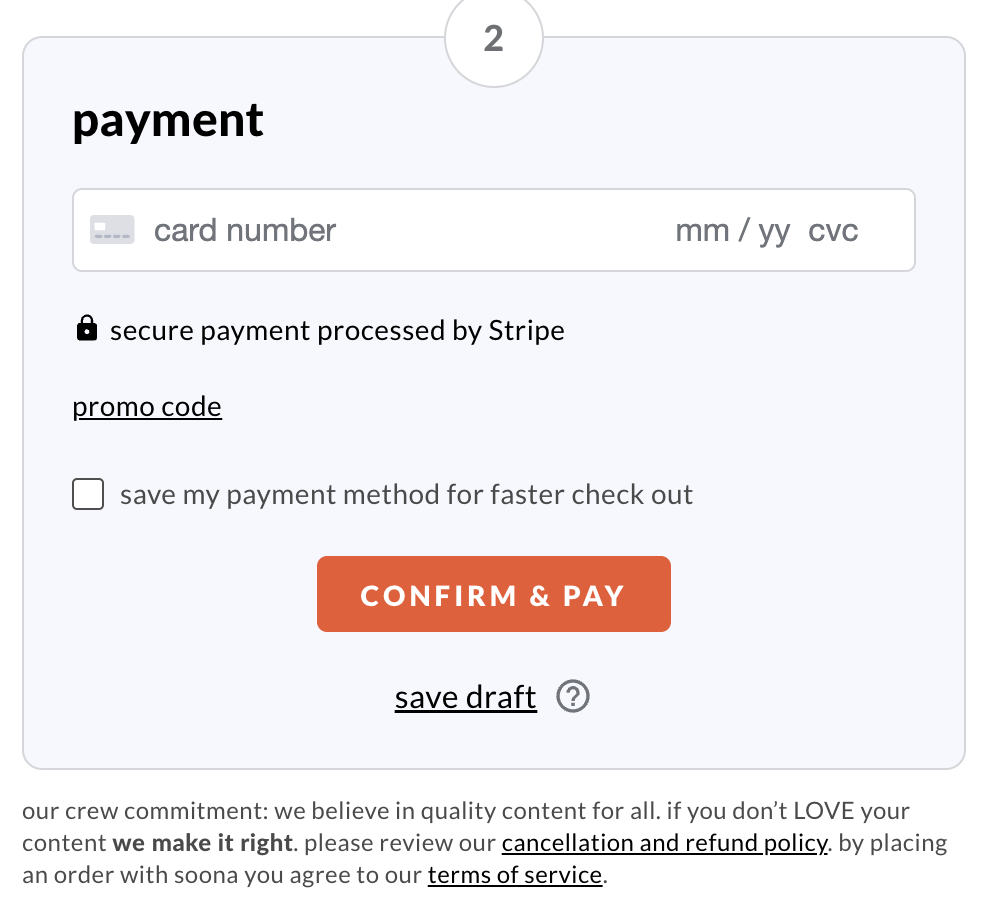
Promo codes are only applicable during booking, NOT when checking out from a shoot. You can apply one (1) promo code per booking and cannot apply a promo code to an existing booking.
Questions? Email us at hey@soona.co or text us at 512-270-3331 during business hours (8am-4pm MST).