How To Add Tracking Information
WHERE TO ADD TRACKING INFORMATION
Uploading the tracking information for your products helps us to get a better understanding of when the product will arrive, so we can get you on the schedule faster! 🏃♀️
Pro tip: if you create a label through our website, the tracking will automatically be added to your booking!
- If you generated your own shipping label on a carrier website or at a carrier store, open up your booking
- Scroll down on the details tab of your booking until you see the "ship your products" section
- Click "options", then "add a tracking number"
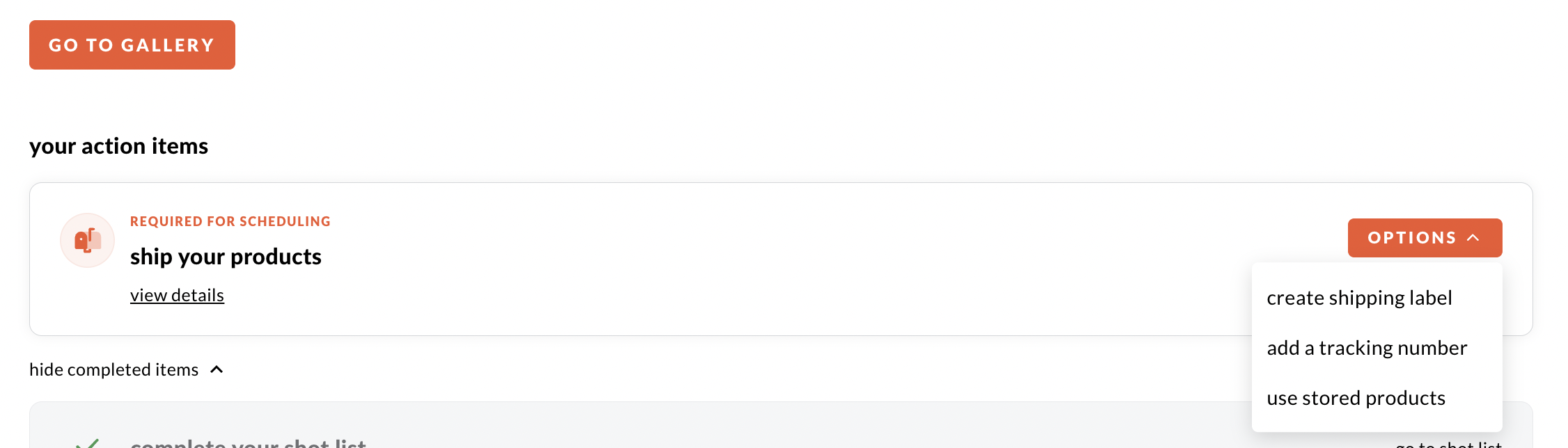
- Fill out the tracking details and save! Once the package arrives, we'll get you on the calendar!