How To Change Account Owners
To change the owner of your account, you must have at least one team member on your account.
Note: only the account owner and admins can change account ownership.
Note: only the account owner and admins can change account ownership.
- Start by clicking on your account card in the bottom left of your soona dashboard
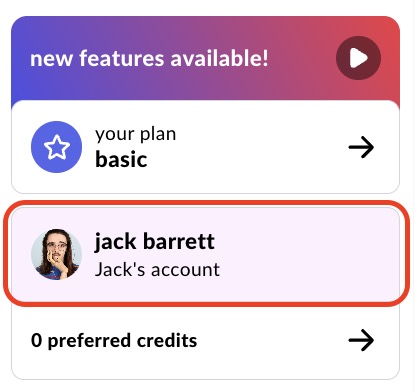
2. Locate and select the "team members" button
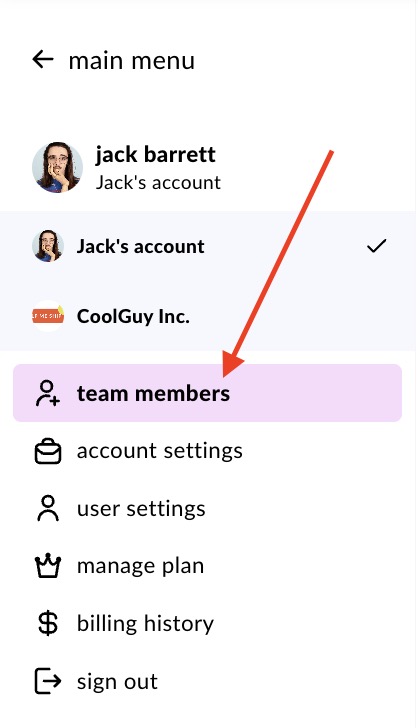
3. On the "manage team members" page, click on "account owner", then "change account owner"
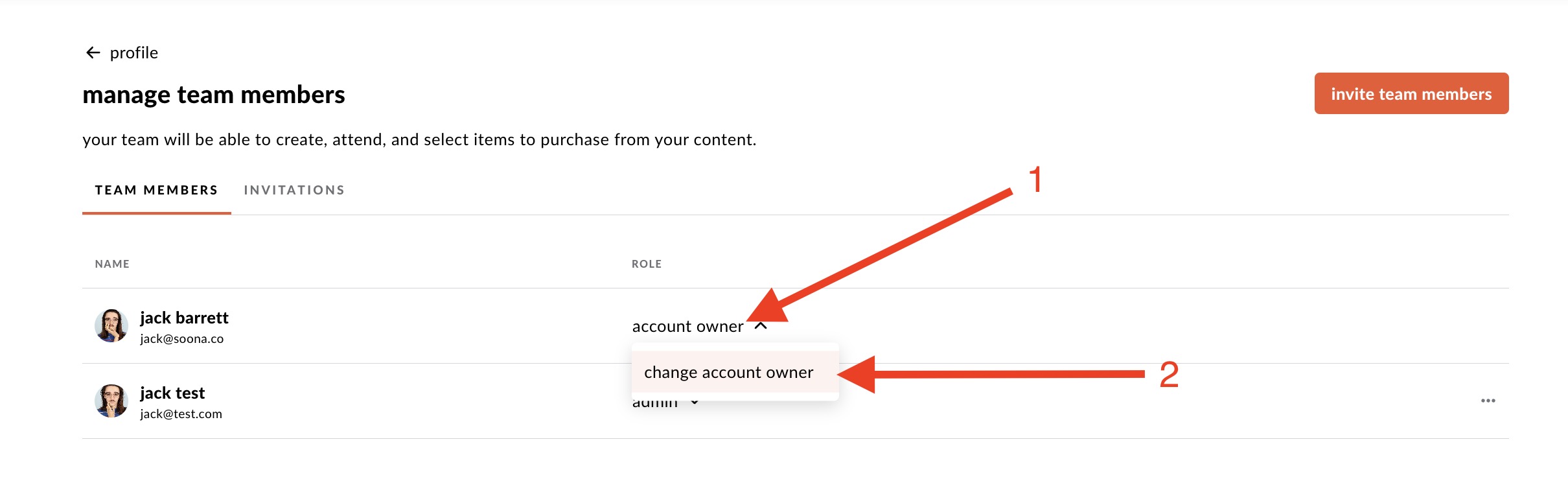
4. Select the user to be the new account owner, and click "change owner".
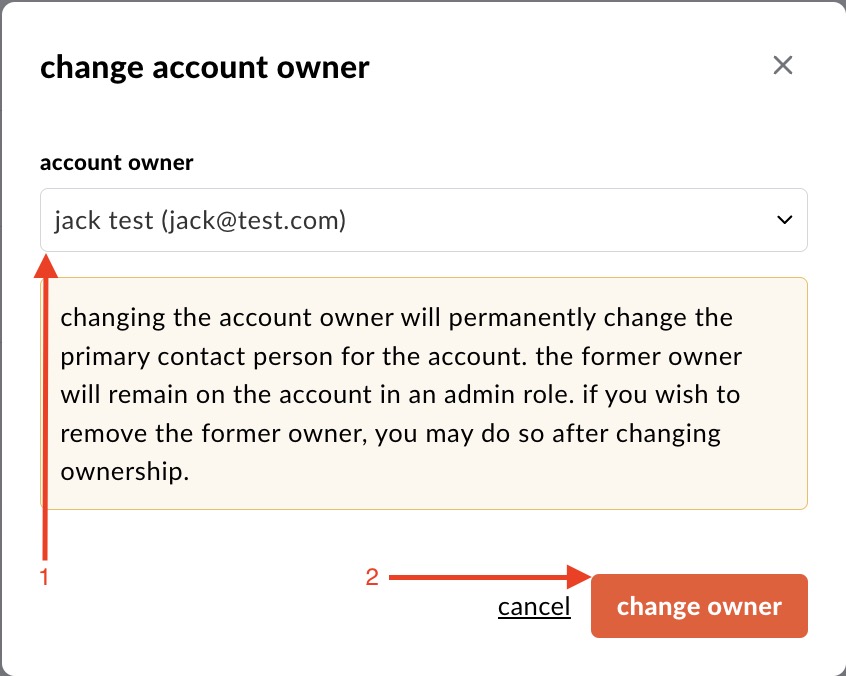
Questions? Email us at hey@soona.co or text us at 512-270-3331 during business hours (8am-4pm MST).