How To Enroll In Or Cancel Fast Pass
Enrolling in Fast Pass:
There are a few places in which you can enroll for fast pass-
- The inventory tab on your account
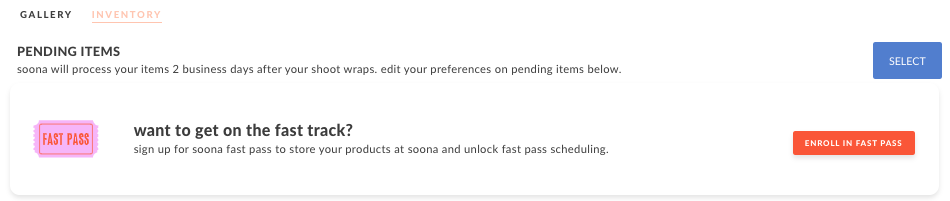
- The booking details page
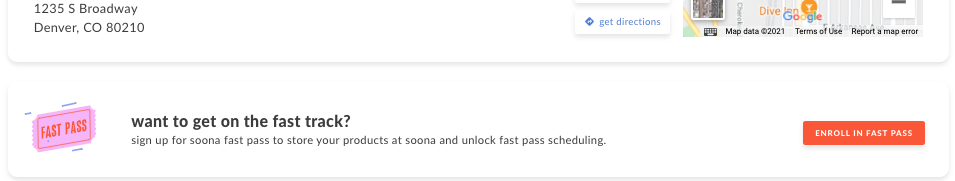
- The inventory tab on your account

Canceling Fast Pass:
- Fast Pass can only be cancelled from the subscriptions page of the account

- Choose a cancellation reason
- The options will be either return or store. You must take action on all stored packages before you are able to cancel your fast pass subscription.
- Once your subscription is cancelled, your Fast Pass membership will be active until the end of your billing period as shown on your account profile

Questions? Email us at hey@soona.co or text us at 512-270-3331 during business hours (8am-4pm MST).