How To Ship Your Products
You created your booking, yay! Next step: ship us your goods.
- Navigate to the details tab of your booking
- Scroll down until you see "ship your products". Select "options" and then "create shipping label"
- Your first shipping label with soona is on us! If it's not your first shoot, select custom shipping instead.
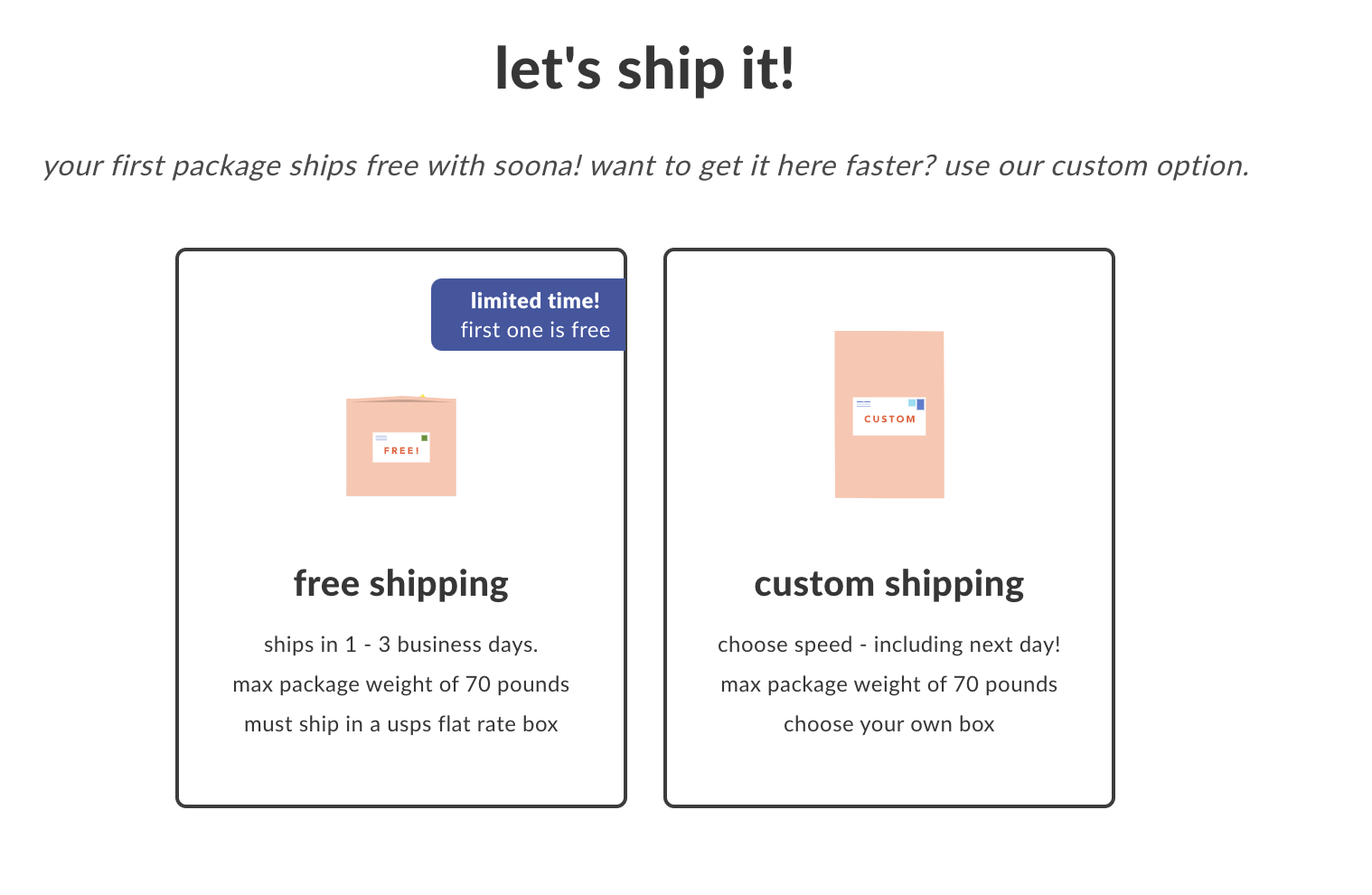
- Fill out your shipping details and hit confirm. Your shipping label will be generated for you!
- Print out your shipping label, attach to the front of the box and drop off at USPS.
- Once the package arrives at our studio, we will get you on the calendar!
Have questions? You can reach us at hey@soona.co