How To Update Your Account Email
Start by clicking on your account profile card at the bottom left corner of any page
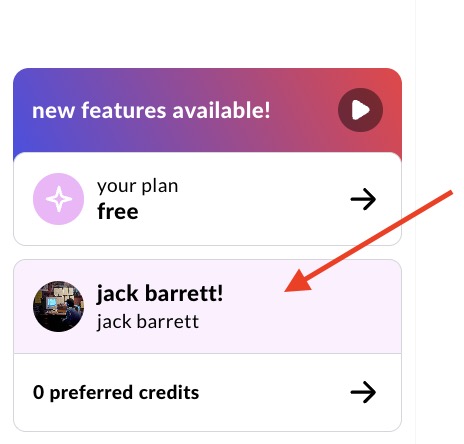
Locate and select "user settings"
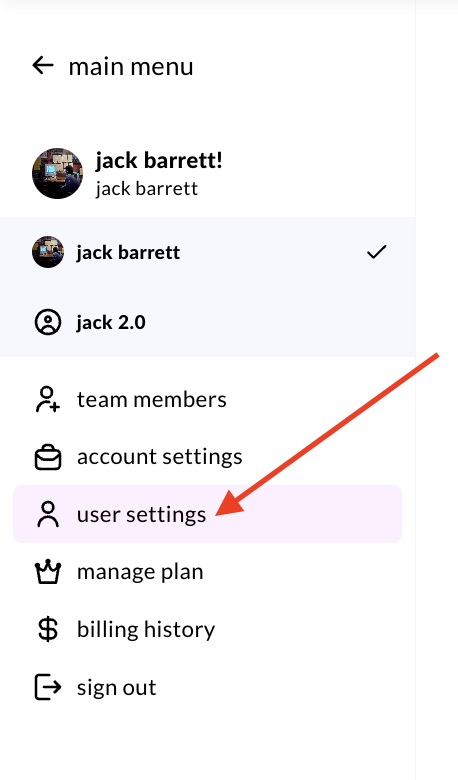
On the user settings page, locate the "email" text field, and enter the new email address.
(note: if you use Google SSO, you will need to remove your Google connection to allow email updates to take place. this is done by clicking the Google icon on the page, then clicking "disconnect")
Click "update profile" at the bottom of the page.
Questions? Email us at hey@soona.co or text us at 512-270-3331 during business hours (8am-4pm MST).