Updating Billing Information
If you need to update your billing information, you can do so on your account profile. On the top right hand corner of your dashboard, click your Account Name and Account Settings.
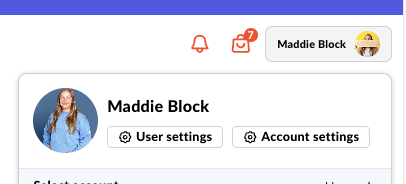
Select view billing & order history.
You can update your card information here as well as view any order history or subscription payments.

You can also edit your billing information anytime you make a purchase on soona.co.
Note: Updating the billing email in one place will update it in the other! i.e. if you update the billing email in booking checkout, it will also be updated in your account profile.
If you think the wrong billing method was charged email us at hey@soona.co for the fastest support.