Enable notifications to enhance your Trend experience.
Email notifications are a subtle, yet powerful tool in your Trend toolkit. Enabling them will allow you to stay up to date on all of your Trend activities for efficient use of the software - saving you time and money!
Steps to enable:
-
Head to 'Account Setting' in the bottom right of the Trend Desktop app
-
Click the 'Email Notifications'
-
Select the box to receive email notifications for each event
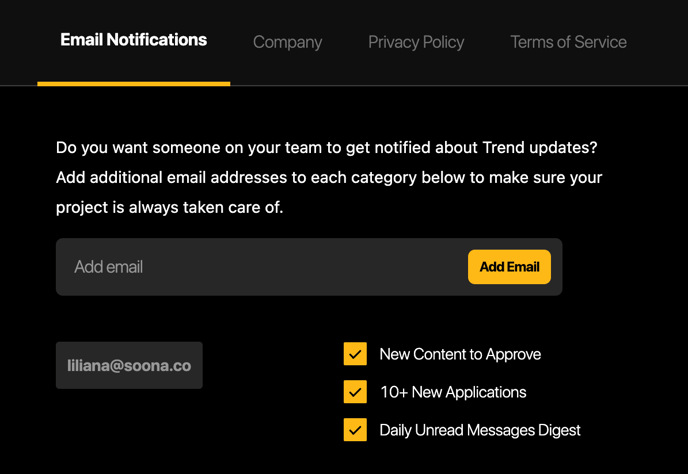
Notification Definitions:
-
New Content to Approve - When a creator submits new content for approval
-
10+ New Applications - When a campaign receives more than 10 new creator applications.
-
Daily Unread Messages Digest - Daily email notification with a breakdown of all unread messages from creators.
These email notifications are automatically sent to the login email for your Trend account. You can opt out of these notifications in settings or add additional email addresses to receive account notifications. Please note: this does not provide account access to added email addresses.
.png?height=120&name=white%20wink%20(1).png)